File Management
FortiManager allows you to configure automatic deletion of device log files, quarantined files, reports, and content archive files after a set period of time.
Go to System Settings > Advanced > File Management to configure file management settings.
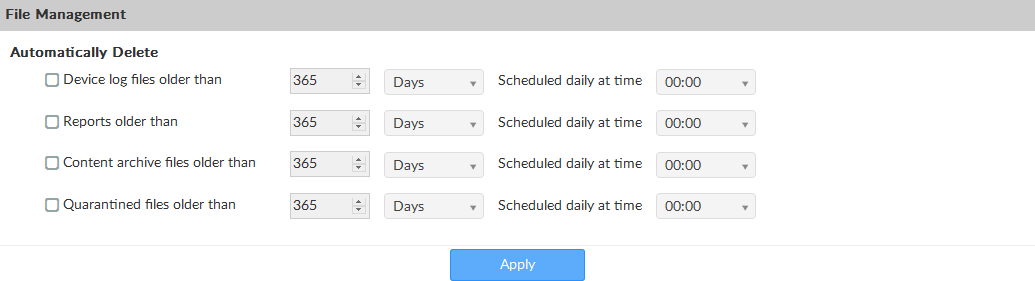
Configure the following settings, and then select Apply:
|
Device log files older than |
Select to enable automatic deletion of compressed log files. Enter a value in the text field, select the time period (Days, Weeks, or Months), and choose a time of day. |
|
Reports older than |
Select to enable automatic deletion of reports of data from compressed log files. Enter a value in the text field, select the time period, and choose a time of day. |
|
Content archive files older than |
Select to enable automatic deletion of IPS and DP archives from Archive logs. Enter a value in the text field, select the time period, and choose a time of day. |
|
Quarantined files older than |
Select to enable automatic deletion of compressed log files of quarantined files. Enter a value in the text field, select the time period, and choose a time of day. |
|
|
This pane is only available when the FortiAnalyzer features are manually enabled. For more information, see FortiAnalyzer Features. |




